This is an interesting look at a plugin that is offered for free here, versus the paid version of the plugin. Knowing what you need for your project can let you know which is of more value to your design and helps you to complete the project faster.
What is the Difference Between Elementor and Elementor Pro? The primary difference between the Elementor Pro and the Elementor Free versions is with the additional inclusion of extra elements, like post blocks, and additional ability to access many more pre-built, drag and drop, sections and page layouts.
Let’s dig into what Elementor is and what is included within their absolutely free plugin. We will then take a look at the Elementor Pro and what it helps add to your toolbox and why you should or shouldn’t make the jump.
For Aspiring Authority Sites We Suggest Elementor Pro For The Advanced Page Building As It Provides A Maximal Value
Elementor is a page builder for the WordPress CMS/blog and is a plugin it is powerful and has an absolutely free version that contains solid abilities. Elementor is very solid as it contains a header builder, footer builder and the ability to create any style of page or post you could need.
This also includes the ability to create templates that can be applied onto your posts with where specific information goes allowing you to help provide a website to a customer where they could update with very little overall training.
Elementor is the most used and most installed page builder in existence within the WordPress community. They have built a strong and useful platform that is beneficial to everyone from newbies to experienced developers.
At current writing, there are 4 major players in the page building arena who are viable options when you want to investigate deeper. They are Elegant Themes with DIVI, Brizy Pro, and Oxygen Builder.
Elementor is the winner in the competition with them all due to different issues or concerns. Elegant Themes and their DIVI product is great but very bulky in file size and take a lot of work to be speedy. Brizy recently released a full new revision on their page builder so it is fresh and less used and Oxygen Builder is much more developer-focused with a need to really grasp PHP, CSS, and coding to use it to its full potential.
Yes, the Elementor does work with any theme available. There are some developers, like Astra, who tightly build the theme to function directly with Elementor to provide the building power. This leads to a beneficial relationship between both the companies as it provides a solid resource for Elementor and Astra can focus on quality and additional tools like their [ Starter Sites Builder ] plugin.
Anything you add to a core WordPress install can and will impact your website speed. This is true of anything you choose to install on your website, the trick is in managing what loads on which pages or to use quality hosting, like Kinsta Hosting, and a good caching plugin, like WP Rocket or Swift Performance.
If you maximize your hosting and are able to get a good caching plugin you will have taken large steps towards having a fast loading WordPress site.
Elementor works well for most SEO work, they even provide a friendly On-Page SEO guide here, which can help you learn and master some skills to make the website be as search-friendly as possible, specifically for mobile users.

Elementor Pro is an extension of Elementor, which empowers you with vast professional tools that speed up your workflow and design. Elementor Pro’s main points are: Theme Builder lets you customize every part of your theme. Visually design forms and integrate them seamlessly. Professional templates and blocks.
There are three core license options available for you from Elementor for the Pro version. Each of these can be a benefit or a drawback depending on how many websites you manage and work on.
A personal license is only able to be active on a single site. This license is the most limiting but also the most inexpensive and if you are driving a single Authority site then it may be a perfect fit for you!
A Plus license is able to be active on up to three sites. This license is very helpful to someone testing a couple of niches to find their choice Authority site. If you are still building multiple niche sites then it may be a perfect fit for you!
Expert license is really an Agency license, it is functional on up to 1000 websites which allows you the ability to license everyone you build without limitation. This used to be unlimited but unfortunately, people were selling out licenses to others to make a profit so this was changed to become the current 1000 licenses.
The purchase of Elementor Pro brings an additional set of 54+ new widgets that you don’t have access to in the standard version which adds much to what your website can look like and can contain.
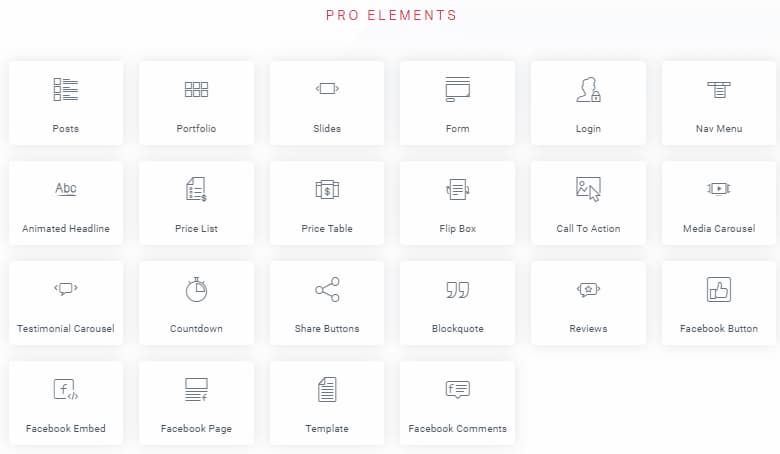
Elementor Pro brings the full theme builder experience into the fold allowing you the ability to customize and change ALL parts of your website display.
Along with access to the theme builder you get access to a wide range of templates for different sections, pages and more. These can help speed up your web-building time and cut your time to produce a page dramatically.
Ability to add Custom CSS in the live preview is also a cool power tool for web designers as this allows for interactive build instead of the building process being “complete” but having to do CSS on the front end then jump back into the builder to apply the custom values.
Each year your license will auto-renew. This means you will continue to receive premium support, Pro templates, and updates. If you choose to cancel your auto-renewal, all your existing projects will remain intact, and the Pro features you used in your designs will continue to function.
You can’t go wrong starting to learn page builders with Elementor Free, it can help you understand what the builder experience is like and you will start to see whether it will help you. What you get with the Pro plugin is a vast array of popular widgets and the theme builder functionality which fully unlocks the potential of anything you would plan to build!
Adding share icons to your site can be frustrating due to lack of support or the addition of too many misc features, Novashare is built for speed and need.
When building your niche website you want to install the minimum amount of plugins possible while providing maximum value to your visitors.
I think that it can be used to help any affiliate marketer make a solid website that is visually stunning and helpful towards getting those conversions!
If you are building an Amazon Affiliate niche website then having a feature rich plugin to partner on that journey is a MUST!
I get irritated when I link back to my old posts and I get a pingback I have to delete from within comments, this will help you disable them overall.
Scriptless Social Sharing is a simple and easy way to add the main social sharing icons to your blog without causing the hated slow loading.