When one begins building a WordPress website they are typically not worried as much about their WordPress site speed as they are on building content that brings readers back. While this is a good approach and can yield benefits it will typically lead to slower and slower performance.
The best and most efficient way to speed up your WordPress website is to focus on a quality web host, a page speed optimized theme, optimization of your on-page images, and configuring caching for server resources, these combined will give you a quality speed adjustment.
Let’s dig in and explore how you can make changes that will yield quick WordPress speed optimization results. You may already have instituted some of these before, we will cover them all though to ensure if you have issues or would like to look into options.

Many of you may know that Google is looking at many measuring sticks on your website as to the rating of your content. Your website speed is one of those measuring sticks, in addition users will not tend to stay on sites and will Pogo stick far more frequently when a site takes a significant amount of time to load.
Due to these issues, you should always be looking at how to keep your website running as smooth as possible and balance the wants of your site versus the needs. I have put together the following guide which can help you evaluate and make necessary changes to drive your performance up!
We have broken this down into 5 specific targeted points which will impact your and your site with much more immediacy versus minor tweaks which limits returns. Many posts online will work on how to get the minutia and gain the .01 seconds of load time, the things below will improve this in seconds for many of your websites.
This can’t be said enough, there are a lot of themes out there that can do an amazing job in showing content. The issue is that almost all of these come with issues related to their coding that can yield results that can impact your site performance.
Our Top Speed Theme Selections – These themes have been shown time and again to provide very fast and consistent page speeds when used, also all in the list work with page builders like Elementor which is a huge benefit to authority site-building.
Carbonate is what this blog runs on, it is a simple theme aimed to help you showcase your content instead of the theme itself. It is built from Bootstrap v4 so you will need to know or learn how to change code to add functions and features in many cases.
I am able to run sites though on shared hosting plans on hosts like Bluehost, SiteGround, GreenGeeks and many others while maintaining high 90’s scores on mobile and desktop along with not having huge scores on the new Google CLS that will invade ranking next year.
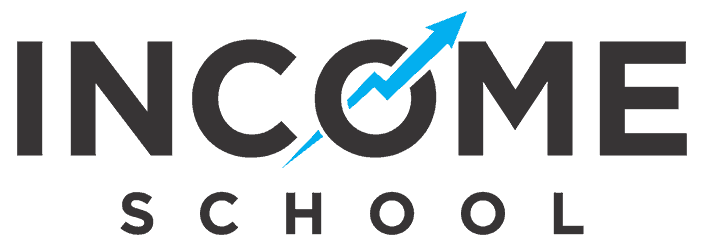
The Acabado theme is aimed primarily at achieving high speed blogging only websites, it removes a lot of the bells and whistles specifically to allow the content to shine. This means all those special plugins like Amalinks Pro, AAWP or others you may want for reviews will need some special setup to allow use due to these features being disabled by default, we list some common ones here.

Astra is a perfect theme built to be paired with Elementor. This allows them to focus on creating a strong platform that can be used in many ways, unlike Acabado above, Astra can be used for all site types you may want to run.
Astra also provides a cool additional plugin which gives you a tremendous amount of “Start Sites” to help kick your build into overdrive. As anyone building websites can talk about, the content makes the money, your website can look rough and you can still be successful with good, helpful content.
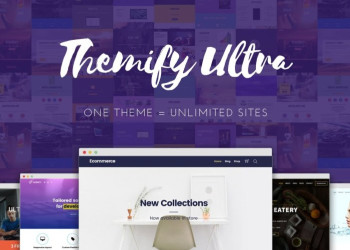
Ultra is a theme with a built-in builder and the ability to re-theme and change the look. It is a strong recent performer who has continued to grow over time while providing more value directly, similar to Elegant Themes and their DIVI theme.
Ultra gives you the ability to create an unlimited amount of layouts using drag & drop Builder, responsive layouts, slider backgrounds, video backgrounds, parallax scrolling, custom styling, animations, and more.

The first theme I used almost 2 years ago was GeneratePress, this was due to the clean code and strong speed and performance you get due to this work.
GeneratePress is a nice website at its core where you can build up from while having strong performance, this is another theme that pairs well with Elementor.
Each of these options provides a nice vehicle depending on the needs of your website. They have the ability to get you a strong, fast and effective website with WordPress that aims at the performance.
The flip side of your theme is you web hosting choice, typically this is a shared host for many of you starting out. Unfortunately, with a shared host, you experience slowdown over time if they don’t manage their server load well enough.
This is why I have 3 preferred hosting options that help you take care of these issues. I chose them based on overall speed, performance, and support. Since many rely on the host to help accomplish tasks on their behalf I felt a need to ensure good choices.
For all entry-level sites to approximately 20k visits a month I would always recommend SiteGround since you are building and slowly grabbing attention from users who don’t overpay for your traffic levels. Siteground has the best speed versus all other providers online that I have used or tested, Bluehost, while argumentatively easier to use, yields less quality in results.
Kinsta is a very good quality managed hosting platform that has outstanding speed results. This may be due to being located on the Google cloud platform which gives you some of the fastest server in the world.
They also perform free site migrations, this means moving your site from Siteground, listed above, once you are hitting higher page views is done for you. Kinsta also provides free daily backups within the service which gives you peace of mind as to always have a recovery option available!
WPX hosting is spoken of very well with users who don’t want to move into their own dedicated servers or VPS. This is like a melding of both worlds, giving you quality speeds and good support for when you need assistance with issues.
Typically you would end up on a host who can help you hang when you get large volumes of visitors, think of this like the viral post or similar which drives your views up and can bring down sites when on a host which can’t handle it.
Cloudways is a managed hosting platform that strives to facilitate choice, simplicity, and performance. All of that is backed by an expert support team that allows you to stay focused on what you do best, write strong ranking content and succeed as a business.
This is a large quality managed with hosting available on one of five different platforms at the time of writing this. These choices are highly valuable supreme response platforms.
The next big step is to re-evaluate all your images as many may have been uploaded at a very large size and/or disk space. The images you upload need to be appropriately sized to the available space within your blog post. You plan to upload them to along with as small of a file size as you can get them.
There are a great many plugins available to help make your uploaded images be resized to be web-friendly. Below are our top 4 that can help you get your images under control. Please note that most webpage slowness is caused by heavy images that haven’t been optimized.
Install and forget about worrying about image sizes, as the Shortpixel plugin automatically compresses and resizes older images while scanning for newer ones. ShortPixel Image optimizer takes minimal resources in order to drop the load on your web servers
Key features:
EWWW Image optimizer helps to improve your website’s speed using the power of image compression. This lossless WordPress image optimizer allows you to compress your images on the best compression ratio for JPG, PNG, GIF and PDF files
Key features:
Optimole is a free WordPress plugin that makes your site lightweight by reducing your images’ size without visually altering them. Optimole also comes with three premium plans that offer even more viewing bandwidth, disk space, CDN locations, priority support, and custom CNAME.
Key features:
Smush is one of the most popular premium plugins created for the purpose of compressing and optimizing images. While the image optimization is not done on your servers which helps to drop the load on your website as well.
The Smush plugin scans all images on your website and monitors future uploads and easily strips unneeded data from the images, compresses them and even resizes them if necessary.
Key features:
Having a simple and efficient caching plugin can cut down on a large part of your page loading. Caching is, at its most basic, building a faster to render copy that can be distributed to your visitors which is less in file size which allows your site to be sent and displayed faster for your viewer.
There are really 2 tools only that I would suggest for you and one is more simple and fast to configure, while the second has a massive configuration to eek out all the benefits possible but requires a lot of testing and setup with your host and site.
I find WP Rocket the easiest and best-performing plugin available for WordPress. WP Rocket is a speed optimization plugin helping you implement a variety of speed-boosting features within your WordPress website.
Unlike the many free plugins that exist, the reason I list this here is that you are looking for the best performance for your site possible, as a business. This plugin helps you to be the best performing you can with the least amount of time spent configuring and twiddling around with so you can generate content.
Key Features:
Swift Performance is a Ferrari for your website performance, it is a premium plugin with premium features. It has abilities to configure much of what you will need including image optimization if you need it instead of a plugin from above.
Although it has a guided setup wizard & auto-configuration feature, which is very easy for basic usage, on some hostings/websites, this plugin still needs some “expert” touch with an appropriate setup which makes it sometimes difficult for new users.
Beneficially when that happens their support will give you all the help you need for the most appropriate setup for your site, which is free of charge. In case of some major problem, Support needs to access your site like any other plugin’s support around, if you want fast help & fix.
Main Features:
The Asset Cleanup plugin is a unique tool to use for any website running WordPress. This plugin differs from most other plugins as it allows you to choose what files you need to load on a page.
For a website, this can be very helpful as many plugins will load their resources on every page, regardless of need within that page for those resources. For example, Elementor is a very nice page builder but even when not used on a page all of the resources to launch it are loaded leading to detrimental loading.
If you strip away these loading components on a page you can gain valuable seconds towards your page speed. This isn’t even removing functionality in your site, but removing to need to load useless resources to your visitor that won’t be used.
Asset CleanUp is incredibly powerful when used to help remove unnecessary code on each page and post of your website. It deserves its own post specifically on how you can use it to maximize your performance on page with minimal overhead in work.
If you have access to install extra software on your server this can be a nice addition which can help your performance. The PageSpeed modules are open-source server modules that optimize your site automatically.
They have a package available for Nginx and Apache which should be almost all web servers out there. This is more for those people who want to push it as far as they can possibly go to edge out everyone.
Link To Google Pagespeed Module
If you take the time to work through your site following the guidelines above you should see a tremendous increase in your site performance. It is recommended that your site load in under 3 seconds and preferably 2 seconds as each second of delay causes a large amount of visitor loss.
If I missed something which you use to augment your speed please let me know below! If this helps you I would also love to hear from you, please share this on Facebook or other social media where you think it could be valuable and I can’t wait to hear the stories!