Many affiliate marketers will focus entirely on making their income from the product pages, choosing to work on ranking product posts. Many of them have a high level of difficulty and require much link building and outreach on the site to “power up” their site posts and pages.
What I want to speak to you about today is to also think about a strategy of monetization through informational posts. The reason why? Having an ad strategy can help you diversify the income for your website, this will help you during lean product months and help stabilize the website income.
Today we are going to go over how you can apply for Ezoic, a premium ad broker, who can help provide you an additional income stream. Apply to Ezoic here, you want to have a decent amount of pageviews, typically around 10k a month prior to applying.
First things first, to apply to Ezoic and ensure you are accepted you need to have 10k organic page views, depending on who I have spoken with this needs to be mainly US-based traffic. If your site is not mainly targeted at US traffic then you may need to look into other ad services to provide you better performance. Click Here To Start (Opens in a new Tab)
Ezoic has a getting started quick guide which you can reference for more details but we will make a super concise listing below for those who want to do manual ad placeholders. If this seems overly complex and you aren’t technically savvy then reach out to your account manager and tell them you need help getting your placeholders set correctly for your site.
You will want to install an ad insertion plugin which allows you to add valuable ad slots within your content itself. This will help you to insert ads into post content where you can’t normally, including places like before the content, after the content, and at after any individual paragraph.
Josh
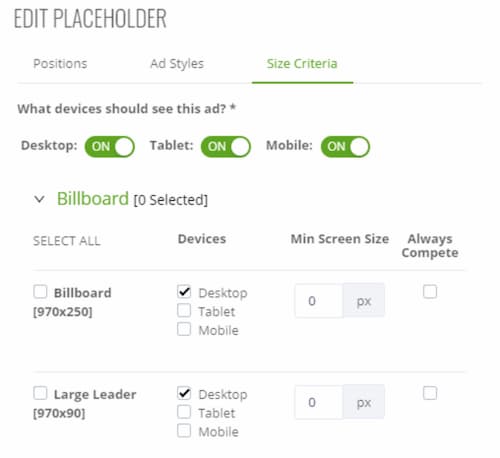
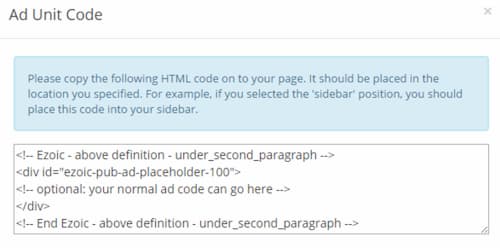

When you configure the above ad placements you will choose whether they are on a specific layout or a specific page or post. I would say leave it on this layout to ensure proper placement on the posts which should be your main moneymakers.
While this sounds optimal you do need to spend some time evaluating the ad content to ensure that your valuable affiliate product pages don’t necessarily have ads on them.
You don’t want to lose a $15 product commission to a $1 ad revenue. This means you should take some time to ensure the right setup for your pages so you don’t cost yourself affiliate income.
Additionally, when you have to set up the ad placeholders you may feel overwhelmed, instead of getting stressed out take a minute to email your account manager.
If you ask your account manager he can get you the support from their team to help build out the placeholders to help get you a good set of placeholders.
You want to add a lot of placeholders to your website, these aren’t the number of ads that will be shown but it is actually the places where they can possibly place an ad. The more placeholders the better their AI system can learn which ads grant you the most income from your posts.
This process of AI and ad layouts is a lengthy process the more spots you have but in general, will tend to increase your income from ads over time.
Obviously, if you would like to maximize your ad value this process per Ezoic would be based on total placeholders, the image below explains how this can be mathematically understood.
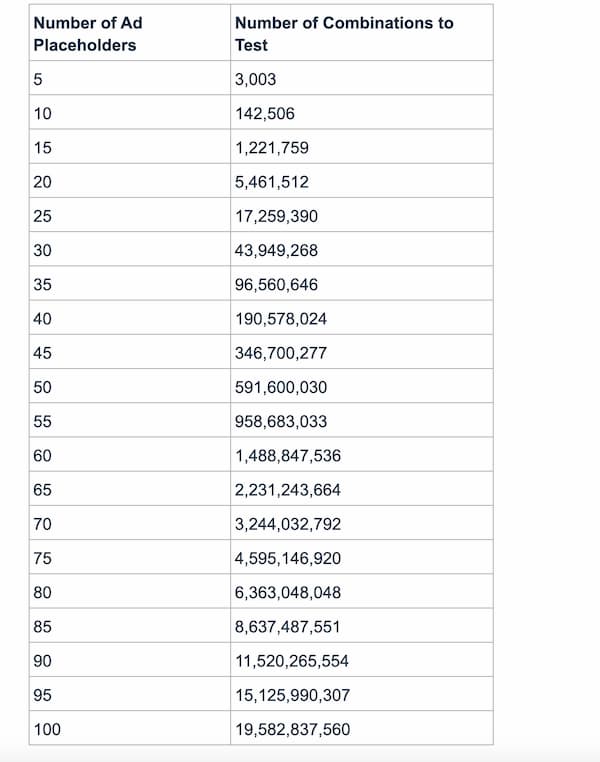
As a reminder, you WANT to have as many placeholders as possible to ensure a solid chance to find a combination that yields a high CPM for the most income you can get per visitor. As you can see adding only 5 more placeholders will almost double your ad placement options.
Hopefully, this has exposed you to why it is important to look into additional options when looking to monetize your website. Ads are a valuable source of income for a blog and even more for an affiliate blog, always work to make your income streams diverse as it helps you during downtimes and also each stream of income helps you sell down the road.
I will bring more posts in the future covering information around their Premium ad services and their speed accelerator plugin which can help get your pagespeeds into the 80+ territory when enabled.